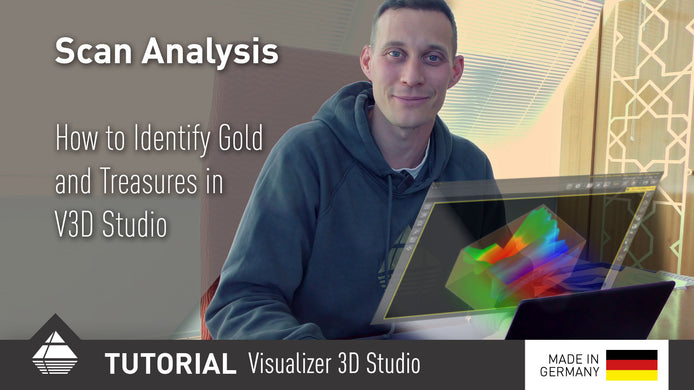V3DS Quick Tutorial Installation
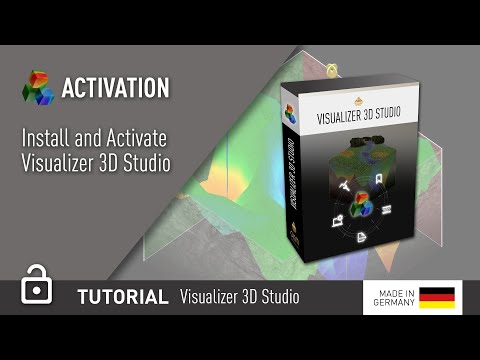
Before you can analyze your scans with OKM´s Software Visualizer 3D Studio you need to install and activate it. And that´s exactly what we want to show you in this short tutorial.
In this video we show you how to:
- download the detection software
- install Visualizer 3D Studio
- activate your license