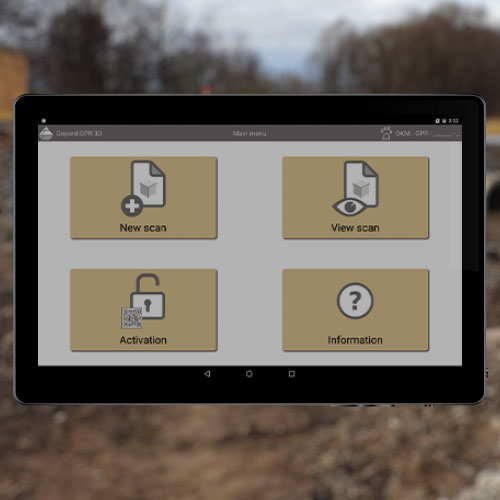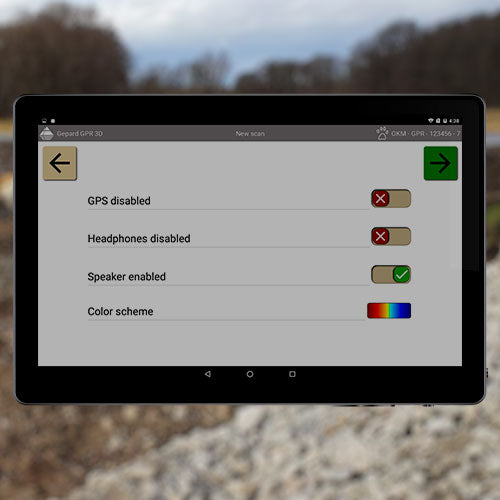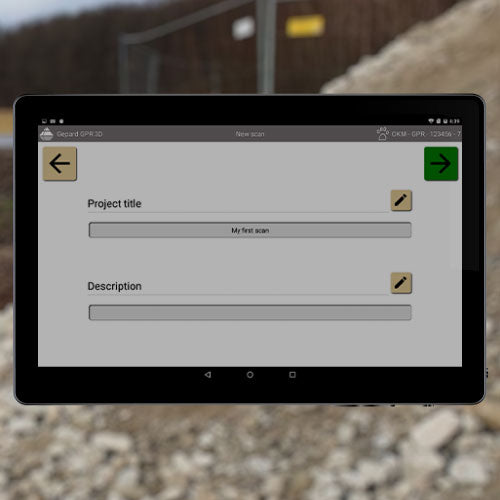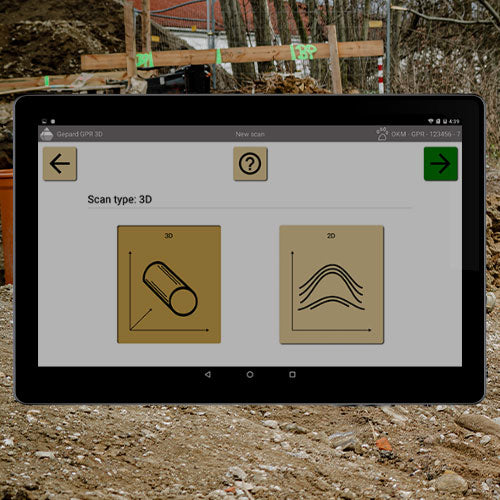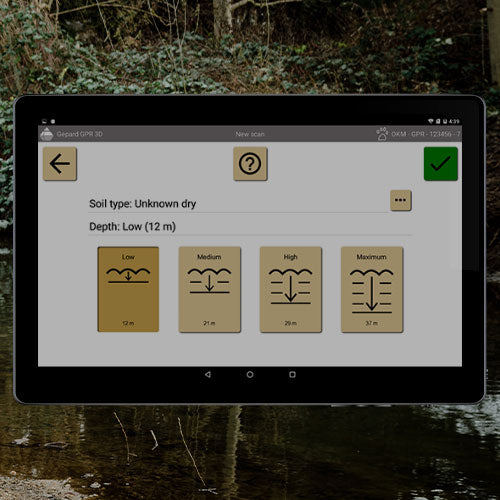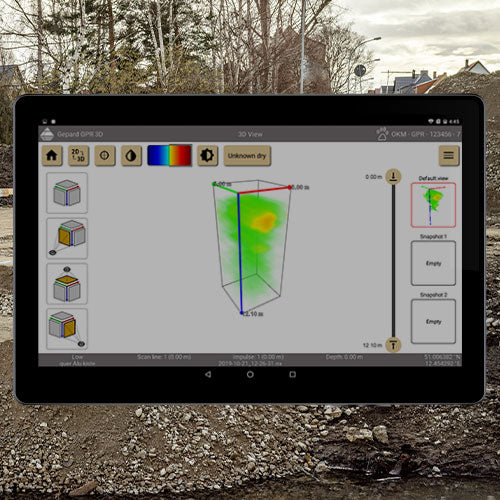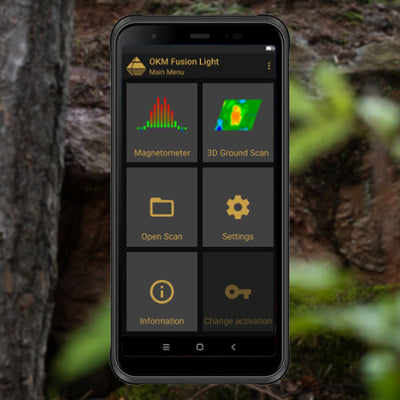OKM Gepard GPR App (2020)
- Effizient: GPR-Messungen steuern und ansehen im Tablet
- Inkl. Quick Start Guide: Videoanweisungen zur Montage
- Anwendungsfälle: Archäologie, Geologie, Industrie
- Scantypen: 2D- und 3D-Messungen
- Exklusiv für OKM Gepard GPR 3D (NT 2020)
zzgl. MwSt., Versandkosten und ggf. Zollgebühren





Detect Structures Down to 40 yards Depth
The Android tablet with the OKM App is required to control the ground penetrating radar Gepard GPR 3D. From the main menu, the user can start new measurements and view saved scans in 2D and 3D for further analysis.
By using intuitive finger gestures, 3D scans can be scaled and rotated directly. Thanks to the integrated detection software, scan images can be improved by applying filters. These can remarkably improve scan results and the chance of finding potential structures.
Additionally, the user can add notes to each scan as a reminder of the measurement conditions and characteristics of the site where the scan was conducted.


When starting a new project, the App guides the user step by step through the configuration process: Select the preferred scan type and mode, as well as the prevailing soil type and desired detection depth.



If you have difficulties in using the GPR 3D properly, watch the quick setup video that can be found in the Information menu. The video clip shows step by step how to assemble the separate GPR components. For more details on the assembly, setup and operations, users also find the User's Manual in the Information menu.

Scan Analysis Directly on Site
Performed Gepard GPR scans are immediately displayed on the Android tablet for further analysis. The OKM App visualizes the measured values in 2D and/or 3D.
Embed Your Scan in a Map
The OKM App allows to include a GPS location (if tracked) or a Google Maps link to see where the scan has been conducted. Moreover, you may generate a map with your scans and embed your scan field into satellite view.

App Settings
- GPS: Enable or disable GPS tracking for the measurement. Adding GPS coordinates can be very useful for later determination of the exact scan location.
- Color Scheme: You can select from various color schemes to improve the scan analysis.
- Speaker and Headphones: Enable or disable the internal speakers of the Gepard GPR 3D. The included wireless headphones can be paired via Bluetooth.
Language Preferences
The OKM Gepard GPR App uses the language that has been selected in the tablet system settings. The default language is English.
| OKM Detector | Gepard GPR 3D (NT 2020) - from version 1.0 |
| Android Device | Tablet |
| Android Version | min. Android 5.0 (Lollipop) |
| Wireless Connection | WiFi |
| Display Resolution (recommended) | 1280 x 800 px |
| File Size | Setup 42.5 MB, Update 42.6 MB |
- Make sure you have the required detector. This App requires an OKM Gepard GPR 3D (NT 2020) from version 1.0
- Add the OKM App to your cart, complete your purchase and wait for the email with the download link.
- Download the OKM App file directly to the Android device (requires internet connection). If you download the file to a computer, transfer it to the Android device afterwards.
- Install the App file on your Android device.
- Launch the OKM App.
- Select Settings from the main menu and tap on Update App (requires internet connection).
- Wait until the update is successfully completed.
- Launch the OKM App again and proceed with the App Activation.
For more details, please refer to the OKM Gepard GPR 3D Manual.